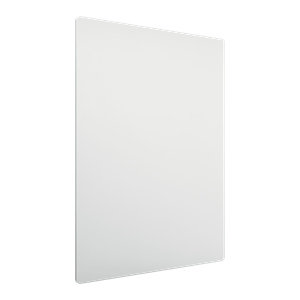What Tools Do You Need for a Strategy Meeting?
26.04.2024
The success of any business hinges upon its ability to adapt, innovate, and strategically navigate through challenges and opportunities. Central to this are strategy meetings – important gatherings where teams can come together to brainstorm, plan, and chart the course for the future.
Organising an effective strategy meeting demands the right tools and resources to support collaboration, streamline communication, and drive actionable outcomes. In this blog, we discuss the best and essential tools and technologies needed for successful strategy meetings. From pre-meeting preparation to post-meeting follow-up, we'll explore how leveraging the right tools can enhance productivity, foster creativity, and ultimately, propel your organisation towards its goals.
What is a strategy meeting?
A strategy meeting is an opportunity for relevant stakeholders to come together and discuss how best to devise and carry out an effective strategy for the business. Typically, this will be regarding how the business can efficiently and successfully utilise resources to achieve its goals.
Ideally, leadership will have already formulated a business strategy that’s ready to be implemented. It then comes down to the stakeholders to determine how best to execute that strategy.
The importance of strategy meetings
A business strategy will generally be an extensive, overarching objective. It’s, therefore, important to break down this strategy into smaller, more manageable aims and goals. A strategy meeting allows dedicated time to do just this.
A strategy meeting also means stakeholders from across the business can come together to share their insights and experience, ensuring that the strategy is achievable for the entire business. By collaborating, a comprehensive and detailed plan can be devised that can be followed by every member of the company.
During a strategy meeting, people from all departments will have the opportunity to contribute to how best to execute the business strategy. They can also raise any concerns they might have over challenges that could be faced and have the chance to devise contingency plans.
A strategy meeting, then, is essential for a business to be able to successfully carry out its strategy. It gives stakeholders clear and achievable goals and direction, so everyone knows where the company is headed and how they will get there together.
What tools are needed for a strategy meeting?
In order to maximise the effectiveness of your strategy meeting, it’s important to use the right tools. There will be three main stages to your strategy meeting – pre-meeting, the meeting itself, and post-meeting – that will all require different tool sets.
Essential pre-meeting tools
In advance of the strategy meeting, your aim will be to gather the necessary people and create a space to share documents and knowledge. So, you’ll need to utilise scheduling apps to ensure everyone knows when the meeting will be and where it will be held and establish a collaboration platform.
Scheduling
Your business may already use a scheduling and/or calendar app to organise meetings, and it will be best to use the one that your colleagues are already familiar with. When you are scheduling the meeting, make it clear where the meeting will be held. If it will be held virtually via video call, include clear instructions on how to join in the invite.
If you are holding the meeting in person, consider whether anyone will need to dial-in remotely. This may be the case if you have hybrid workers and/or individuals who work abroad. Ensure your meeting room has the necessary equipment, such as a telephone for conference calls or a laptop for individuals to join via video.
Communication and collaboration
The pre-meeting period will be a good time to build your space for collaboration and file sharing. Having it already in place before the meeting will mean you have a space to share documents that you need people to read ahead of the strategy meeting. It also means that people will be able to use it straight away after the meeting, so everyone can really hit the ground running.
Your business may already use a specific communication/messaging app, such as Slack or Microsoft Teams. If so, you can create a dedicated channel for the strategy meeting and add everyone to it, so they can communicate with each other about the project.
If you will be collaborating on documents, you may need a more specific document-sharing platform, such as Google Workspace. This allows individuals to work on documents together, as well as linking easily to Google Chat and Google Meet, which can be used for communicating and remote meetings.
If the project requires more in-depth collaboration, a more comprehensive project management platform may be required, such as Basecamp or Monday.com. These allow you to create and assign tickets, set deadlines, and have everything in one place and easily accessible by stakeholders.

Tools for during the strategy meeting
During the strategy meeting, you’ll need to ensure there are clear ways to communicate with attendees as well as having plenty of opportunity to collaborate and record what’s been said.
Presentations
It could be helpful in a strategy meeting to include a presentation which sets out the business objectives. When used as an introduction, it will give attendees a clear idea of what the aims are, what resources are available, and any timeframes that need to be considered.
If you are using a presentation in your strategy meeting, you will need to utilise presentation tools such as projection screens. A portable projection screen can be beneficial if you will be having ongoing strategy meetings and will be in different meeting rooms, or you can pick a meeting room that already includes a wall mounted projection screen.
Nobo has various projection screens in a range of sizes, that are perfect for all kinds of meetings. Our projection screens provide a sharp, detailed image that can be easily viewed by every attendee, so everyone will always be on the same page. Our portable projection screens can be easily tidied away when not in use, and our wall-mounted screens can be placed over a whiteboard and then put away when the presentation is finished and the collaborative work begins.
Collaborative work
Throughout the strategy meeting, you’ll want to be able to brainstorm and record ideas. One of the best ways to do this is to use a whiteboard. With a large whiteboard, you can note down questions, challenges and solutions that are raised throughout the meeting, so people can see exactly what’s going on.
It can be handy to colour-code your notes on the whiteboard, to keep everything clear and concise. Nobo offers a handy whiteboard accessory and cleaning kit that includes coloured dry erase pens, magnets, cleaning cloths and a whiteboard eraser, so you’ll have everything you need for a productive strategy meeting.
If you want to make collaborative notes and keep them, you’ll need a flipchart. With a flipchart, you can use each page for different approaches or departments, and then put them all together, for example by fixing them to a magnetic whiteboard. After the meeting, you can keep the pages and perhaps ask an attendee to write them up in a soft copy, or take photos and upload them to your collaboration platform so people can refer back to them.
Note taking
Finally, you should ensure attendees have what they need to take their own notes. This could be in notebooks, in which case you may need to have spare pens on hand to prevent any delays in the meeting.
Some people may prefer to take notes on their own laptops. In this case, you will need to ensure the meeting room has ample charging points so people can remain powered up throughout the meeting.
Post-meeting tools for follow-up and execution
We’ve already discussed how you will need to utilise collaboration tools and project management software to effectively execute what comes out of your strategy meetings. Your post-meeting period will also need to include opportunity for analysing, adapting, and gathering feedback.
Data analytics
Analysing data is a key part of ensuring your strategy meeting achieves its aims. As such, you will need to collect data throughout the post-meeting period. This data should coincide with your business aims and objectives – so, if your business strategy involves increasing sales, you should be collecting and monitoring sales data.
It will be beneficial to have follow-up meetings following the initial strategy meeting, to ensure everything remains on track. During these meetings, you should present the data that’s been collected so results can be discussed, and the plan can be adapted if the numbers need to be improved.
Feedback and survey tools
You should aim to collect ongoing feedback throughout the project period. This will ensure everyone has an opportunity to raise any concerns that have come up following the meeting. Often, not everything will be accounted for, and issues may only arise once the project is underway. You can use survey tools such as SurveyMonkey or Google Forms to construct surveys and gain feedback.
By regularly gathering feedback from stakeholders, you can ensure no problem goes under the radar. You can use your ongoing strategy meetings to address problems and find solutions with other stakeholders. This will support the successful execution of the business strategy.
Are you ready for your strategy meeting?
Nobo has a range of practical tools and workplace solutions to support effective and efficient meetings. From whiteboards to projection tools, signage and planning boards we have everything you need to stay organised and productive. Take a look at our range today to see what we have that can help your business.